解决Idea中 Module 变成目录无法运行的问题
在Idea中,有时将项目中的 Module remove 之后,如何将蓝色小方块恢复,使其重新变成Module
或者将别人的项目导入时,也需要通过这种方法,将其从目录的性转换成Module 来运行
右击项目根目录,Open Module Settings
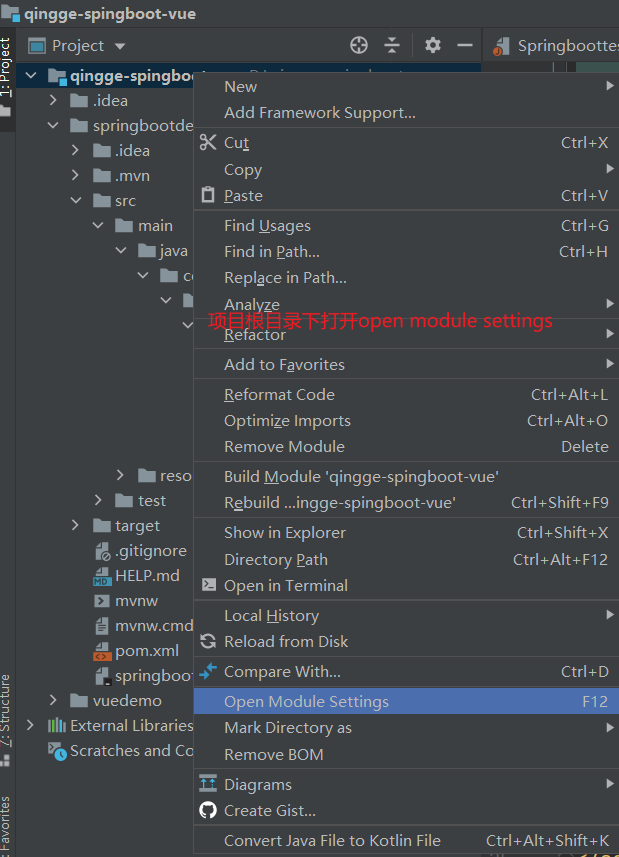
点击Modules,import Module
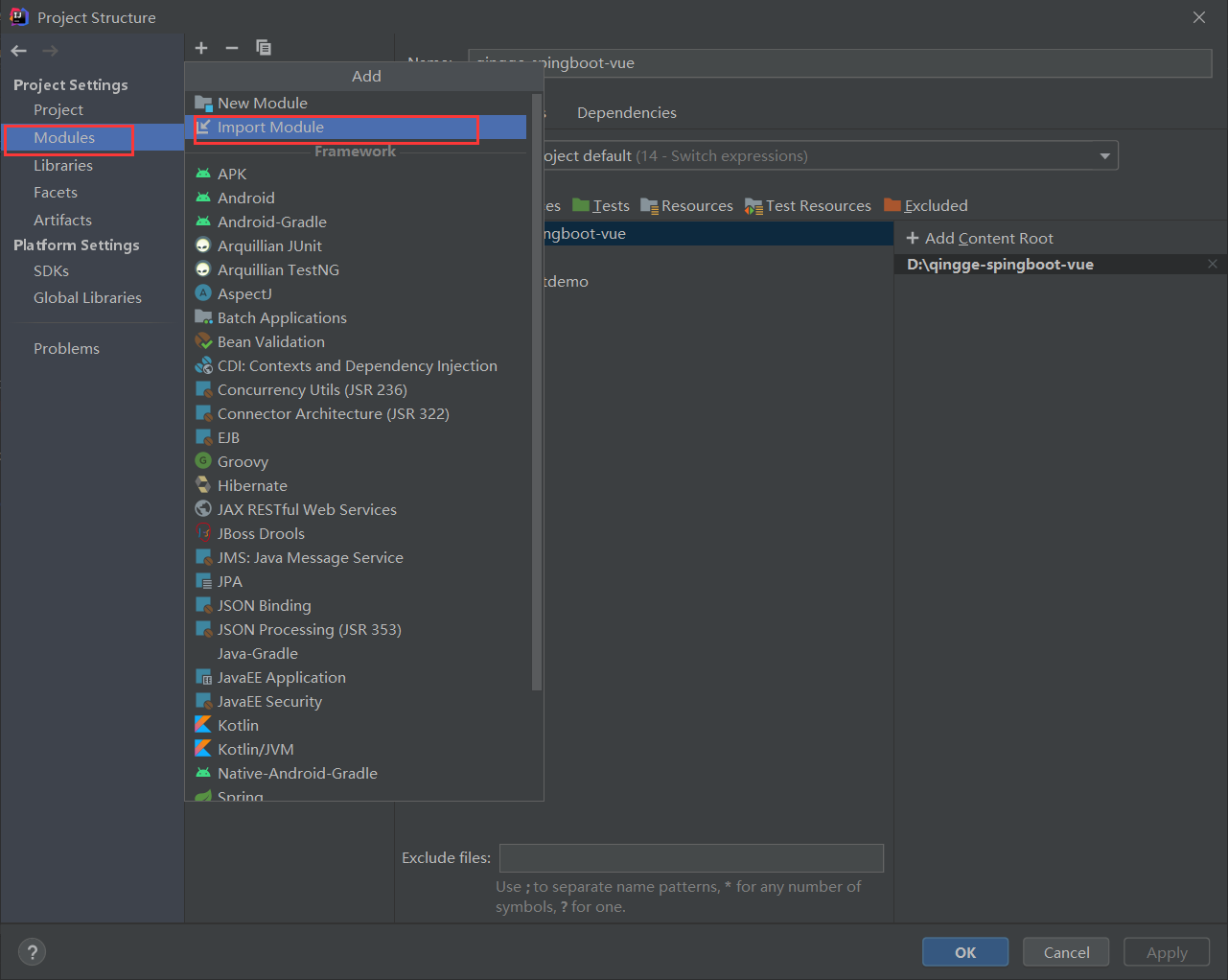
选择Maven
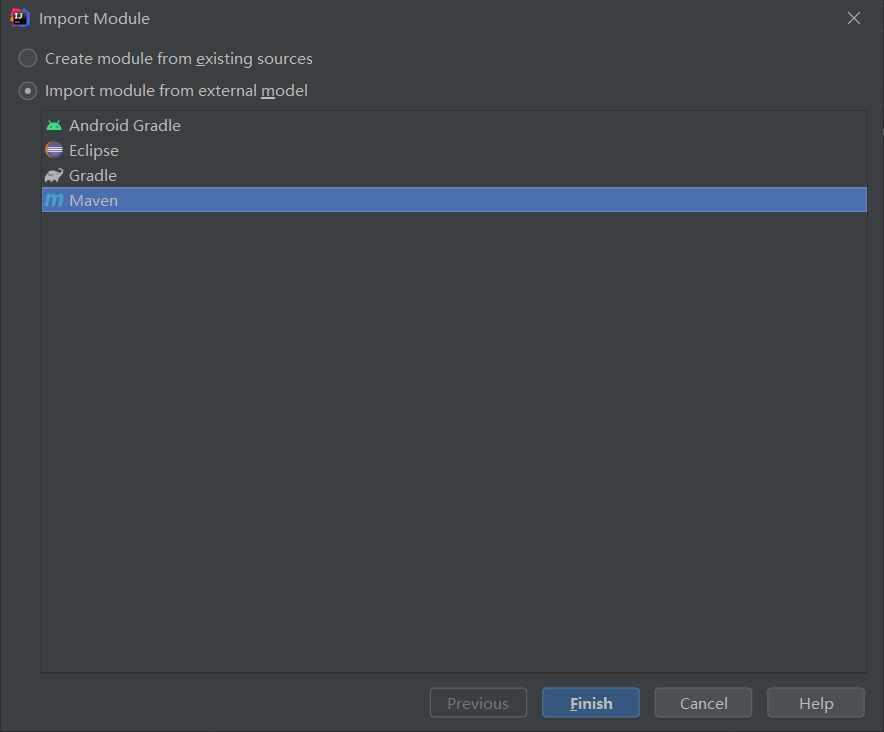
然后点击finish,Apply即可
在Idea中,有时将项目中的 Module remove 之后,如何将蓝色小方块恢复,使其重新变成Module
或者将别人的项目导入时,也需要通过这种方法,将其从目录的性转换成Module 来运行
右击项目根目录,Open Module Settings
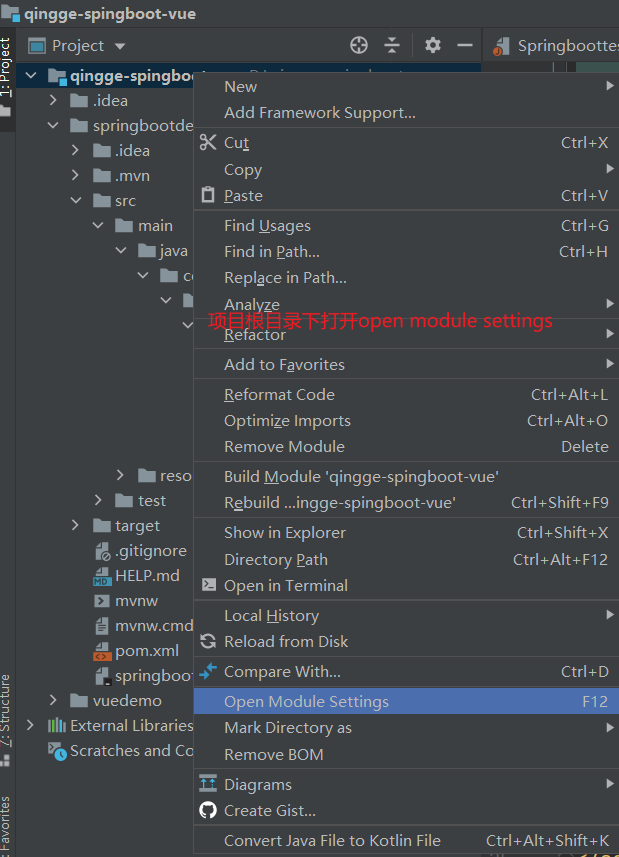
点击Modules,import Module
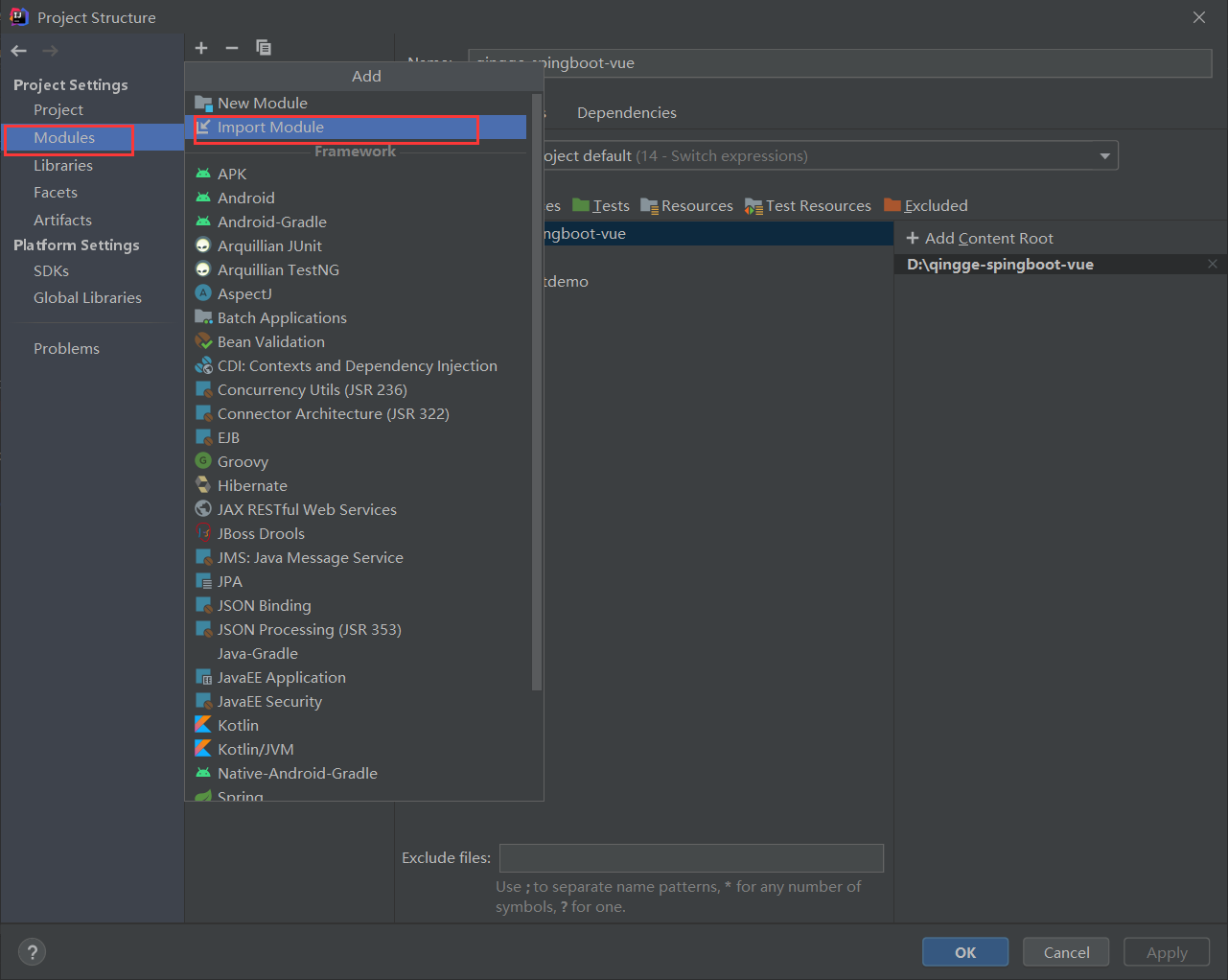
选择Maven
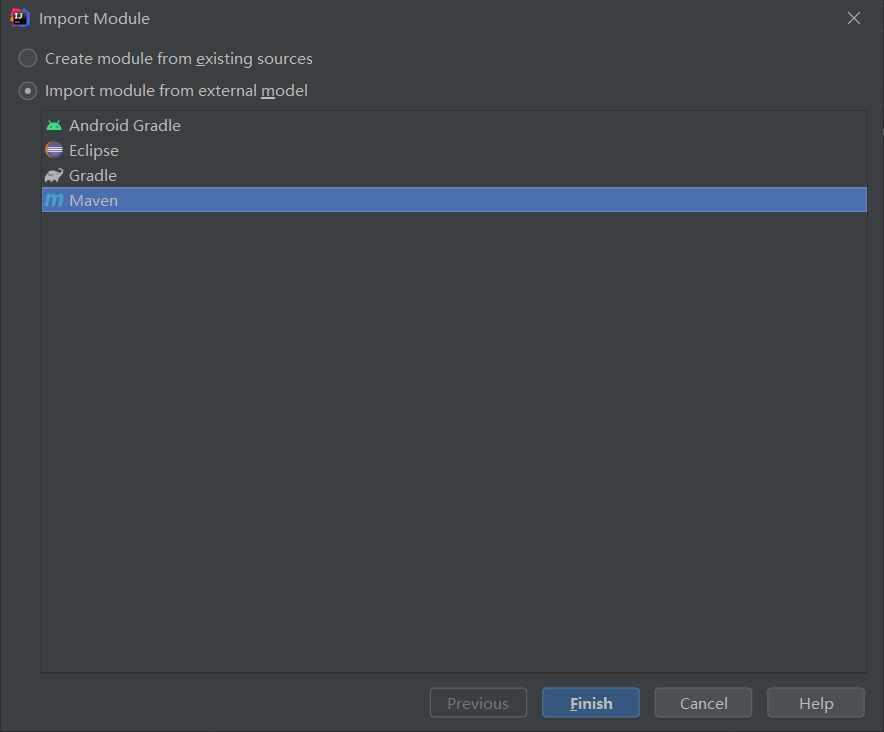
然后点击finish,Apply即可